Power query intellisense can be really frustrating to use, but there is a simple solution…
No dots, so imagine you want to use the formula Date.ToText instead of typing e.g. date.to like this:

Try searching without the dot, like this:
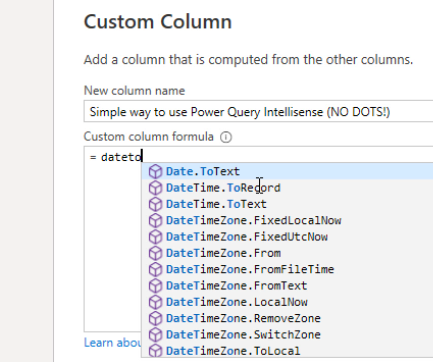
You will quickly find the formula you need & when you tab to accept, it will work as you would expect. 😘
This quick video covers it too…

0